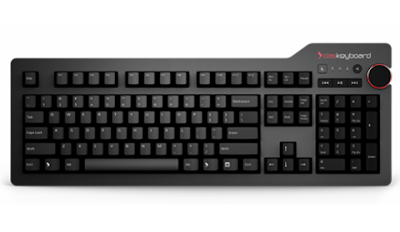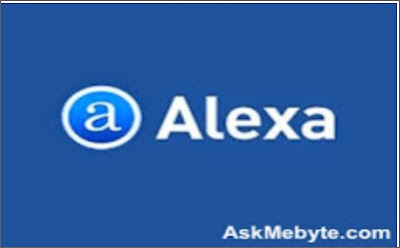How To Increase Traffic Of Website
#1 Be Simply Beneficial
“Focus on your content first. Traffic is a byproduct of doing great content.”
Michael told me, “I think people are over-complicating traffic. They’re reading too much into all these techniques and spending all their time making sure their blog looks good.”
There’s nothing wrong with having a great blog design or doing SEO the right way.
But it is a problem when your spending so much time on the technical stuff that you forget your site’s purpose: to provide immense value for your visitors. Michael sees too many blogs that don’t have any “great articles that make people think, ‘I’m going to come back, time after time.’”
Extraordinary content is the key to extraordinary traffic. It all starts with Michael’s straightforward mindset:
“When I’m writing an article, I have two things in mind. Firstly, I want to make it as simple for someone to understand as possible. Secondly, I want to make it as beneficial to the reader as possible.”
Simple +
Beneficial = the type of content that makes people love your website and want to come back. Michael insists that this model truly is at the root of his traffic success and that it’s really not that complicated:
“We’re not doing anything special with Expert Photography. We’re just writing these really exciting posts. We’re getting people to share them on social media. Getting people to link to them, which makes us rank well, which sends us all this traffic. It’s that simple.”
#2 Write a Strong Title
No matter how good your article is, if the title is wrong then nobody will read it.
When reviewing a friend’s website, Michael noticed that their titles were all wrong:
“The titles stood out firstly because they were using words that nobody would ever search for. If I was doing a post on traffic tips, I wouldn’t throw in a bunch of crazy words into the title to make it sound really interesting.”
“Nobody’s ever going to Google ‘Premier Traffic Tips’. They’re going to Google ‘Traffic Tips’.”
Putting the right keywords in your title is your best chance to rank well for competitive search terms. Of course, the ideal title also grabs a reader’s attention and makes them curious to read more.
#3 Turn Short-Term Traffic into Long-Term Traffic Momentum
If you’re creating great content, you’re bound to eventually get some big spikes in traffic:
“When starting out with a website, we could be getting about 400 visitors a day. Then one day we post an interesting article that does well on social media and it gets about 4,000 visitors that day. That’s 10 times the amount of traffic.”
The only problem with spikes in traffic is that they can be gone as quickly as they come. “The spike of a successful article goes down after two or three days,” Michael said.
But a good website is designed to turn one-time traffic into recurring traffic. Michael says that after jumping from 400 visitors a day to 4,000 visitors a day, “it goes back down to 600 or 700. That’s a big increase from where it was before.”
Michael turns traffic spikes into long-term traffic by asking people to subscribe to his email list. You’ll notice the opt-in boxes in the sidebar and footer of this web page which offer exclusive content for people who subscribe by email. Email is the most direct way to let people know that you’ve published a great new article.
Another way to get first-time visitors to come back to your site is through social media. Income Diary has about 20,000 followers on Twitter and over 3,000 likes on Facebook. These communities bring a consistent social buzz to each new post. Michael has put a box in the side-bar with links to his social media and the suggestion, “Let’s Be Friends”.
“Every time we do a new blog posts, we have all these new fans, all these new people. So every time we do something it’s just going to get bigger, and bigger. That’s real momentum.”
#4 Be an Early Adopter of Social Media
It’s no coincidence that Income Diary and Twitter both became very successful around the same time. Michael told me, “When I launched Income Diary, something that was going really well right then was Twitter. Twitter was the in-thing. Everyone was jumping on board.”
Since Twittter was new, Michael’s niche wasn’t yet saturated. Since it was hot, it could still be a game-changing source of traffic:
“I was getting insane amounts of traffic — literally 100,000 visitors in a month from Twitter. And I could take advantage of that so easily by just following thousands of Twitter users a day. Thousands of people would come to my profile to see who has followed them and follow me back, click my profile link, my updates, and so on.”
#5 Enrich Your Content with Images
’”
Attaching a big, beautiful image to your blog post will encourage clicking, sharing, and positive brand perception. But as Michael Dunlop emphasized to me, they’re also a great way of making your content easier to comprehend:
“An image is a really good way for me to know what part in this article is going to be talking about the relevant part that I want to read about.Headlines are good, but an even easier way to spot the section that I want to read is by having a picture.”
As a writer for IncomeDiary, I will often use images to add information/value and to break up the major sections of my post
Visuals are vital to your success online. But that doesn’t mean that you should fill your blog posts with pictures just for the sake of it. Michael warns:
“When somebody’s rushing it, they don’t tend to put pictures up that are generic, boring, something they got from iStock. When your images are not very well thought through, then they don’t really help.”
Images aren’t something to haphazardly tack on after you’re done writing a great post. Put the same care into the visual aspect of your articles as the written portion.
#6 Big Articles Provide Big Value
If you’re a regular reader of Income Diary, then you know that our articles are long. Personally, my average is over 2,000 words per article. This length pushes me to provide as much value and information as possible our readers.
“You can write articles that are great and that are literally 200 words long. But when I’m reading up on something, it’s really important to me that the author goes into more detail so I can make a better assessment.”
If you want your articles to be ranked highly on Google for terms that are going to pull in a ton of traffic month after month, you’ll increase your chances greatly by writing longer articles. Not only will Google recognize that you’re site is providing more value than the competition, you’re also more likely to hit on long-tail search terms that are embedded somewhere in the 2,000+ words.
#7 You Don’t have to be an SEO Master
With all of Michael’s success with articles getting on the front page of Google, you may assume that he’s an expert on SEO. But Michael insists, “I’m no master in Google.”
Instead, he says, “All I focus on is making sure that my articles are literally the best articles possible. Google just seems to rank them well because they deserve to be at the top.”
Michael’s assertion is backed up by David Sinick – the SEO expert behind BeastMedia and the co-author of WordPress SEO Blueprint. In a separate interview about SEO optimization, David told me, “There are tons of different factors that go into ranking well, but the biggest is high-quality content.”
Recently, Google’s search rankings have been taking social feedback into account, with a special emphasis on +1’s. As Michael observes, “getting articles ranked does depend greatly on how well they’re received by people. The articles that get the most comments, likes, and links are the ones that get ranked the best.”
In others words, don’t think you won’t be able to rank well just because you don’t know the ins and out of SEO. Instead, focus on writing content that deserves to be the top result. You might be surprised by how highly your un-optimized articles rank.
#8 Write ‘Top 30’ Caliber Content
Over the years, Michael has published a lot of different types of content. He’s noticed that certain types of content just seem to do better than others.
While article keeps getting traffic to Income Diary month after month, Michael believes that there is still plenty of room for this type of content in other niches and subjects. Off the top of his head, he rattled off, “30 Top Bloggers in the Photography Industry, 30 Best Basketball Players of All Time, 20 Reasons Why it Sucks to be a Chef… Those sort of really link-worthy articles that people share on social media constantly.”
#9 Traffic is a Marathon, Not a Sprint
I asked Michael the single biggest mistake that people are making online and this is what he told me:
“People are so excited at the beginning. They go on writing blog posts left, right, and center. But then after a few months, they haven’t made any money and they just give up. That’s why people fail so often.”
Even if you’re doing everything right, it’s unrealistic to expect to have a ton of traffic and income right away. These things need time to incubate:
Those are pretty amazing results after only 18 months. Josh owes the traffic success to his dedication to producing great content over the long haul (he’s already published over 200 articles on the site and you can have a look at yourself to see their high quality).
Before you give up on a website, give it a fair chance to succeed: commit to publishing quality content consistently.
#10 Traffic Shouldn’t Be Your Only Goal
We’ve been talking about writing content to get more traffic a lot today, but Michael points out that not every article for Income Diary is written with that goal in mind:
“There are other articles that we write because there is a percent of the audience that needs to learn something.These articles are never going to get as much traffic as a ‘Top 30’ post, but we do it because we’re not just writing for traffic. We’re writing because we have a key to you making money and because our blog is all about providing answers.”
But for the percentage of our readers for whom it applied, the information was far more valuable. One commenter said that, “these are the skills I eagerly need now. My consulting is not doing good these last two months and I’m wondering what the real problem is.” Another said that the post had encouraged him to become a “regular visitor” of Income Diary.
So while I hope you take Michael’s advice today to help boost traffic to your blog, don’t let traffic be the only metric by which you measure your posts’ success.
The Last Word:
“If you want traffic, write amazing stuff. If what you have to say is great, then people are going to keep coming back. Ultimately, that’s all it is.”